The website that I am writing a visual critique of is http://www.buzzfeed.com/. The website uses a good color scheme of red, yellow and black. The yellow and red pop out enough to grab your attention but it is not too overwhelming. The font and size fit well with the page and you could easily find information. The only downfall in my opinion is that there are too many focuses on the screen at once. The website is made entirely of articles or videos accompanied by a picture icon. There seems to be too many article links on the main page there is an appealing row of article links at the top of the page set up like a banner, but then underneath it there are article links placed everywhere so it is a bit overwhelming. I think that visual tools are very useful in helping students learning because it is very easy to appeal to your target audience with the right set up and graphics. Find something that students can relate to and focus on that. Growing up with various websites, power points and online games may have already made students more prone to visual tools without them even realizing. They further help a student learn.
The open content and open source concept introduced this week sounds like a very good and effective idea. I had not given much thought to it before but being able to get information from a plethora of teachers can give you a lot of different perspectives and insight on a topic. It brings teachers together, it allows them to all form ideas on a topic and can show you a different perspective on a topic, opening your eyes to it. This makes it easier for teachers to focus on the quality of the work rather than sitting and trying to find different places to get it. I like open sourcing and open content and would like to learn more about it and interact with it as much as possible.
Working with Inspiration 9 this week was really fun for me. I enjoyed being able to make easy and fun handouts for my future students. This is a new program I can take advantage of and it was not difficult to use at all. This program allows you to incorporate information and visuals which I enjoy being a visual learner think that I would use this often since I want to go into elementary education, being able to add colors graphics and pictures appeals to kids and make learning more fun. Next time I use this program I can improve by having a more solid topic to talk about and more information to back it up.
Blogs I’ve Commented On:
https://devind828.wordpress.com/2015/02/02/module-3/comment-page-1/#comment-8
https://matthuettel.wordpress.com/2015/02/05/post-3/comment-page-1/#comment-3

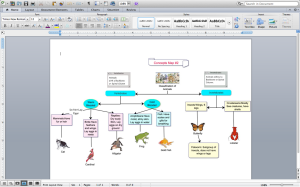
Tiffani, I really liked your concept map about classroom rules. I thought the idea was really creative and an easy way for your students to learn the classroom rules. I also agree with your critique of buzzfeed. I love the site, but there is entirely way too much going on. From a student’s perspective I think the site would be more successful if it was cleaned up and incorporated more visual learning tools.
LikeLike
I also enjoyed using Inspiration. I have tried making concept maps with Microsoft Word and it didn’t go nearly as well. Inspiration is just all around better. Great job on your concept maps!
LikeLike
Pingback: Module 5 | devind828
I agree with your opinions on open source and content programs. I think that they are beneficial to students and teachers and provide a creative, new way for students to learn. Also, I really enjoyed the inspiration assignment as well.
LikeLike